Schoolhouse Test Professional Edition 5.1.3.2 اختبار المدرسة الإصدار المحترف
منظمة الشعب الأندلسي العالمية World Organization of Andalusian People :: منتديات الأندلسيين المعاصرين-CONTEMPORARY ANDALUSIANS’ FORUMS - FOROS ANDALUCES CONTEMPORÁNEOS - FORUMS DES ANDALOUS CONTEMPORAINS :: قسم الحاسوب والتعريب والبرامج المعربة Arabized Programs, Programas arabizados, Programmes Arabisés, Computer, Ordinateur, Microordenador,
 Schoolhouse Test Professional Edition 5.1.3.2 اختبار المدرسة الإصدار المحترف
Schoolhouse Test Professional Edition 5.1.3.2 اختبار المدرسة الإصدار المحترف
And now version 5 takes test creation to the next level. Schoolhouse Test 5 brings high resolution display, multi-part questions, expanded references, an enhanced print manager, grouping, a solution view, and a whole lot more.
Quiz maker
You need a quick quiz for your science class. Schoolhouse Test can get the job done in minutes. Not only will you have a quiz ready for your next class but you'll have a quiz that can be easily randomized and given again in a week's time as a follow-up quiz. Or, using the built-in Question Bank (Pro editions), you can easily combine the questions from this quiz with questions from other quizzes for an end-of-unit test or an end-of-term exam.
Test maker
It's the end of your geography unit and you need to evaluate your students' learning with a nice test that includes some multiple-choice questions, a few short answer questions, maybe a matching question, and finally an essay question. Schoolhouse Test comes to the rescue again. You can design your test from scratch which is not as bad as it sounds if you're using Schoolhouse Test. In fact you'll be surprised at just how easy it is. Or, if you have been using quizzes to periodically check that your learning objectives are being met, you can simply use the Question Bank (Pro editions) to select and combine questions from the existing quizzes to make your test. Likewise, if you need an end-of-term or end-of-year exam, you can use the questions in your existing tests and quizzes to design your exam.
Exam maker
Now it's exam time and you need an exam to administer. Well, once again, Schoolhouse Test reduces even that monumental undertaking to a manageable task. Even if you're writing your exam questions for the first time it will go a lot faster than you expect it to. Even tricky-to-write question types like matching, order, and tables are surprisingly easy to produce. And if you have quizzes and tests that you have been using throughout the year to assess learning, you can use the Question Bank (Pro editions) to construct your exam from your existing questions.
Assess learning with 13 question types
With Schoolhouse Test you can design custom tests and quizzes to evaluate learning in any subject area using thirteen different question types:
- multiple-choice
- fill-in-the-blanks
- matching
- short answer
- list
- checklist
- table
- list with prompts
- order
- true/false
- essay
- diagram
- statements
Create your first quiz or test in minutes
Schoolhouse Test is a surprisingly easy to use and very intuitive test maker. It incorporates three views or work areas depending on the current task. You use the design view to construct your test or quiz, the document view to format the test and see exactly what it will look like when printed, and the answer sheet view to format the answer sheet and see what it will look like when printed.
New in Version 5:
New in this major version release is high resolution display, multi-part questions, expanded references, an enhanced print manager, grouping, a solution view, right-to-left layout, and a whole lot more. Take a peek below to see descriptions of these and more of the improvements available in Schoolhouse Test 5 that will make the job of creating tests even easier.
4K Ready
Thinking about getting a 4K monitor? Or maybe a high resolution laptop? Schoolhouse Test 5 has you covered. It now scales correctly up to 400%. No more jagged, blurry text, lines, and images. The higher the resolution the better it looks.
Multi-Part Question
The new multi-part question steps in when a single overall question or topic with multiple parts is the best fit for your test requirements. Marks can even be assigned for each individual part.
Multi-Part References
Schoolhouse Test 5 now has eight reference fields plus the status selector and the notes text box all on a convenient sliding panel. And each reference field has a reference editor that provides easy editing and organization of all your references.
Print Manager
The new Print Manager provides easy, all-in-one-place, printing. Now you can set up all parts of your print job, test document and key, answer sheet and key, and solution from one place and then send it to the printer with a single click. You can even randomize elements of your test between print jobs.
Text Editor
A handy text editor is now provided for enhanced text editing for every text-based question element. The text editor is particularly useful when you need to add a large amount of text. Rather than scrolling up and down to work with your text, simply pop open the text editor, edit your text, and close it.
Open File
New open file functionality provides a detailed view of your recent test documents as well as all your test documents in a specific folder. View creation and modified times, file size, and document information. Document information is a new feature in Design View that gives you the option to add some custom information about your saved test.
Fill-in-the-Blanks
The fill-in-the-blanks question sees some major enhancements in version 5. You have always been able to simply double-click a word to remove it and add a blank space with a line in its place. Now you can simply hold down the control key and double-click a blank line to return the word. Or use the undo/redo buttons to easily undo or redo your last changes. Also added is a word bank providing an optional randomized list of words that have been removed. And in the document options for fill-in-blanks are new settings for numbering size and numbering decoration including parentheses and hyphens.
Grouping
The new grouping capability allows for easy organization and management of your test document. Simply add a Begin Group element before a set of questions and other elements that you want to control as a cohesive group and add an End Group at the end of that grouping. Now you can select the level of randomization that will be applied to that group from no randomization to randomization of only the question elements in each question.
Solution View
Solution View is an enhanced test answer key that was developed for instructors who would like to include hidden text and notes as follow-up reference information either for themselves or for their students. Without hidden text or notes the Solution View is exactly the same as the document answer key.
Hidden Text
Now it's a whole lot easier and faster to add hidden text to your questions. Simply right-click to open the context menu and select Add Hidden Text or use the key combination Ctrl+H. The hidden text editor adds the required curly braces and you can just enter your text and click OK.
Hidden Text Table
The table question in Schoolhouse Test 5 has received some major enhancements. Answer cells no longer have to be assigned just to whole rows or columns. You can now click the answer icon on any table cell to make that cell an answer regardless of where it is in the table. Another significant advance for the table is the addition of mouse enabled resizing. Just click and drag any row or column with your mouse to make adjustments to its size and position.
Multiple Choice
Multiple choice questions now include the option to set the number of choice columns for each question on an indivual basis.
Report
Schoolhouse Test 5 now comes with report capability. Report provides a way for you to select the question data you want to preserve (question number, question text, references, and notes) and then export it to Excel, HTML, CSV, and text as well as save it to file. The best option for printing your report is to export to HTML and print from your favorite web browser.RELEASE NOTES:
Requirements: Windows:registered: 10, 8/8.1, 7
HOMEPAGE
https://www.schoolhousetech.com
MFM- قائد في القضية الأندلسية المعاصرة

- الجنس :

تاريخ التسجيل : 19/10/2019
عدد المساهمات : 239
نقاط الشكر على الجدية الأندلسية : 20
نشاطه في منظمة ش الأندلسي ع : 730
 مواضيع مماثلة
مواضيع مماثلة» The Bat! Professional 4.2.16 Release Cristmas Edition
» Lightkey Professional Edition 17.44.20191121.1513
منظمة الشعب الأندلسي العالمية World Organization of Andalusian People :: منتديات الأندلسيين المعاصرين-CONTEMPORARY ANDALUSIANS’ FORUMS - FOROS ANDALUCES CONTEMPORÁNEOS - FORUMS DES ANDALOUS CONTEMPORAINS :: قسم الحاسوب والتعريب والبرامج المعربة Arabized Programs, Programas arabizados, Programmes Arabisés, Computer, Ordinateur, Microordenador,

 الرئيسية
الرئيسية الأحداث
الأحداث المنشورات
المنشورات أحدث الصور
أحدث الصور التسجيل
التسجيل دخول
دخول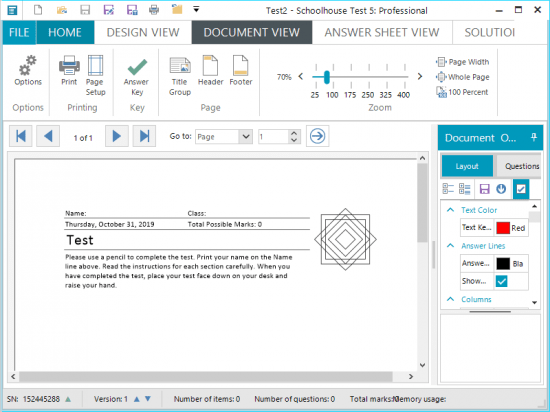





» حمل المئات من كتب النحو والصرف والإعراب (أمهات الكتب)
» ألقاب عائلات أندلسية في الجزائر
» Ansys Electromagnetics Suite 2024 R1
» لقب: خلـــيفة، بالشرق الجزائري
» مسرحية (ولادة)، علي عبد العظيم (نالت الجائزة الأولى للتأليف المسرحي من وزارة الشؤون الاجتماعية، بمصر)، 1948م
» WSDOT BridgeLink v7.0.1.0 English 64-bit
» UniSoft GS UniSettle v4.0.0.58 English 32-64-bit
» UniSoft GS UniPile v5.0.0.60 English 32-64-bit