HyperSnap 8.16.17
منظمة الشعب الأندلسي العالمية World Organization of Andalusian People :: منتديات الأندلسيين المعاصرين-CONTEMPORARY ANDALUSIANS’ FORUMS - FOROS ANDALUCES CONTEMPORÁNEOS - FORUMS DES ANDALOUS CONTEMPORAINS :: قسم الحاسوب والتعريب والبرامج المعربة Arabized Programs, Programas arabizados, Programmes Arabisés, Computer, Ordinateur, Microordenador,
 HyperSnap 8.16.17
HyperSnap 8.16.17
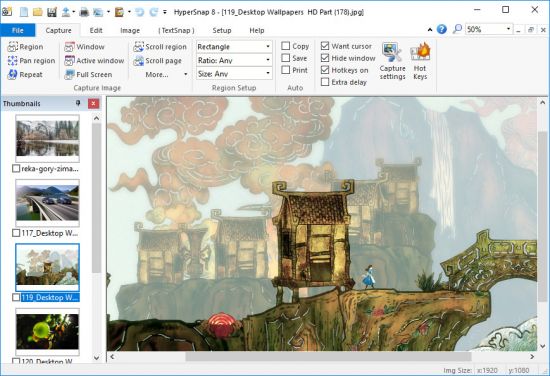
HyperSnap هي الطريقة الأسرع والأسهل للتقاط لقطات الشاشة من شاشه Windows ، والتقاط النص (TextSnap) من الأماكن التي لا يمكن فيها نسخ النص العادي. HyperSnap يجمع بين قوه تطبيق التقاط الشاشة من الدرجة الاولي مع تحرير الصور المتقدمة المرفقة في أداه واحده سهله الاستخدام! انها مثاليه للتقاط الصور التي تريد تضمينها في نظام التعليمات الخاص بك ، والدروس علي الإنترنت ، والكتيبات ، والنشرات التدريبية ، والعروض ، ومواد التسويق ، وصفحات الويب ، ورسائل البريد الكتروني وأكثر من ذلك. استخدام HyperSnap لمشاركه بسرعة تمثيل صوره مثاليه لأي شيء علي الشاشة. HyperSnap هو تنوعا وسهله للغاية للاستخدام. يمكنك تخصيص القوائم وأشرطه الأدوات بسرعة لتناسب احتياجاتك. تعيين اختصارات لوحه المفاتيح الخاصة بك ، إنشاء أشرطه أدوات الفورية ، وحتى التحكم HyperSnap مع الأوامر الصوتية!
يمكنك التبديل بين واجهه "الشريط" الحديثة المعروضة علي الصورة أعلاه ، أو القائمة العابرة وأشرطه الأدوات. يسمح لك الاعداد المحمول HyperSnap الاختياري بتثبيته علي قرص محمول (مثل مفتاح USB) ويحافظ علي كافة الإعدادات والتخصيصات عبر الاجهزه.
You can switch between modern “ribbon” interface shown on the image above, or tranditional menu and toolbars. Optional HyperSnap portable setup allows you to install it on a portable disk (such as a USB key) and preserves all of your settings and customizations across machines.
HyperSnap is compatible with 32 bit and 64 bit releases of Windows 8.1, Windows 8, Windows 7, Vista, XP, and their corresponding Windows Server editions.
Top Features:
Image captures from any where on the screen or multiple monitors, in any shape or size.
New & powerful image capture, editing, annotation and manipulation tools. Objects drawn over images can now be selected, edited, shown and hidden, moved, deleted any time. A new native file format saves the objects drawn for further editing later, or save a standard image and have the object "imprinted" permanently on them.
Unlimited undo/redo.
NOTE: TextSnap is no longer supported for new programs using accelerated graphics or running under Windows 8.
TextSnap:tm: feature to capture editable text from almost anywhere on the screen. Can also capture tab-delimited data for easy paste into MS Excel.
Capture dropdown menus and lists with hotkey feature or delayed capture.
Image stamps, frames, drop shadow, free-hand capture, FTP server uploads, more.
Automatic color substitution.
Non-rectangular window capture.
Button Capture - perfect for professional technical writers who need to snap and document dozens of buttons!
Auto-scrolls and concurrently captures long web pages and other. documents, enabling it to grab more than is visible on the screen.
Tightly integrates with the MS Windows clipboard to automate repetitive tasks - will even automatically PASTE capture images where needed!
Automatically saves your captures to graphics files.
Doubles as effective image viewer, format converter (over 20 image formats supported).
Fully customizable user interface. Rearrange menus and toolbars any way you want, assign any keyboard shortcuts you like, tear off menus to create instant toolbars, even control HyperSnap with voice commands!
Extended Window Capture function resizes a window to be much bigger than the screen before the capture - in one quick step, no auto-scrolling.
Much, much more!.
MFM- قائد في القضية الأندلسية المعاصرة

- الجنس :

تاريخ التسجيل : 19/10/2019
عدد المساهمات : 239
نقاط الشكر على الجدية الأندلسية : 20
نشاطه في منظمة ش الأندلسي ع : 730
منظمة الشعب الأندلسي العالمية World Organization of Andalusian People :: منتديات الأندلسيين المعاصرين-CONTEMPORARY ANDALUSIANS’ FORUMS - FOROS ANDALUCES CONTEMPORÁNEOS - FORUMS DES ANDALOUS CONTEMPORAINS :: قسم الحاسوب والتعريب والبرامج المعربة Arabized Programs, Programas arabizados, Programmes Arabisés, Computer, Ordinateur, Microordenador,

 الرئيسية
الرئيسية الأحداث
الأحداث المنشورات
المنشورات أحدث الصور
أحدث الصور التسجيل
التسجيل دخول
دخول




» حمل المئات من كتب النحو والصرف والإعراب (أمهات الكتب)
» ألقاب عائلات أندلسية في الجزائر
» Ansys Electromagnetics Suite 2024 R1
» لقب: خلـــيفة، بالشرق الجزائري
» مسرحية (ولادة)، علي عبد العظيم (نالت الجائزة الأولى للتأليف المسرحي من وزارة الشؤون الاجتماعية، بمصر)، 1948م
» WSDOT BridgeLink v7.0.1.0 English 64-bit
» UniSoft GS UniSettle v4.0.0.58 English 32-64-bit
» UniSoft GS UniPile v5.0.0.60 English 32-64-bit